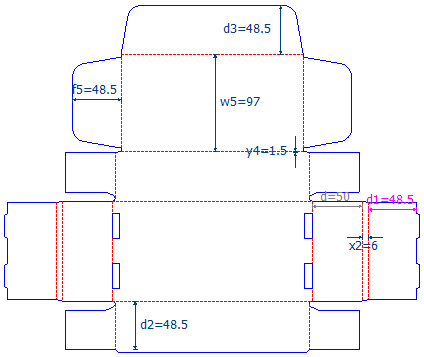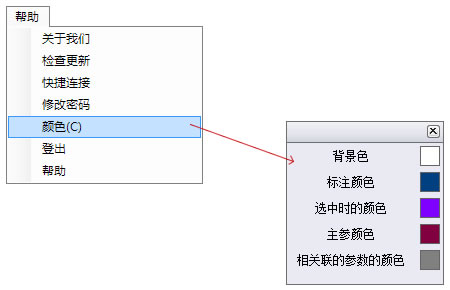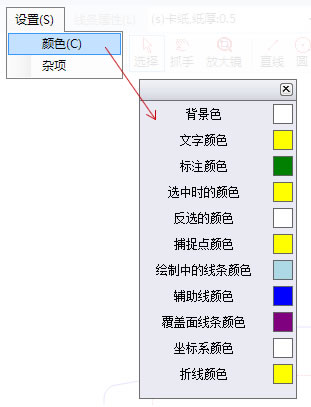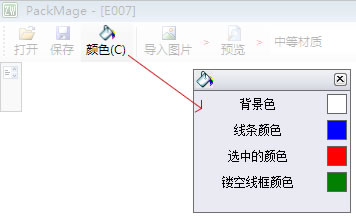Color Setting Of Your Interface
If you don't like the dark background, you can color the software as you like. Fox example:
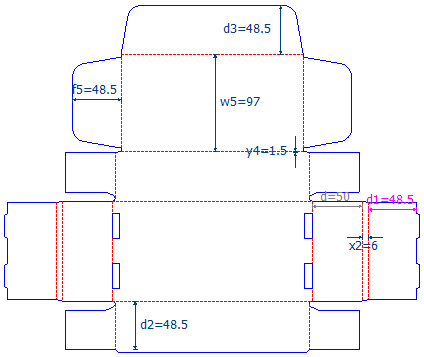
Specific Instruction
I must say the color setting depending on your account is saved in info.xml on your computer. If you change your work computer, you'd better copy info.xml to your new computer, otherwise you have to define the color again.
The file is here:installation folder of Packmage CAD/content/cfg/. Fox example, D:\Program Files (x86)\Packmage 3.0\Content\Cfg.
Operation
| Window of Parametric Design |
Help > Color
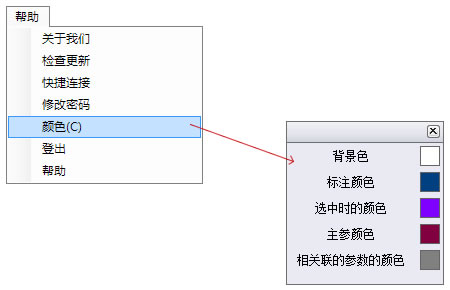 |
| Window of 2D Drawing |
Setting > Color
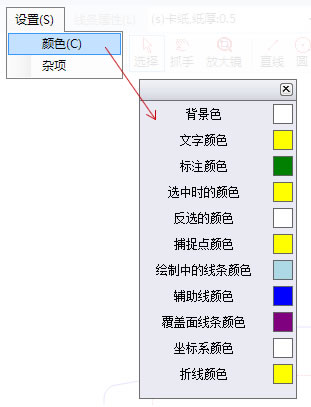 |
| Texture Window |
Color button.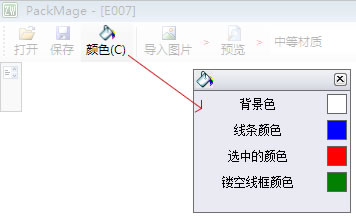 |
| 3D Window |
Changing the background is here.  |