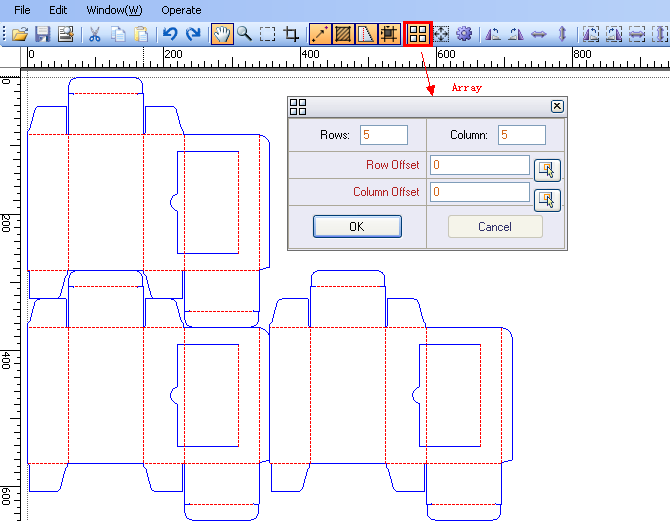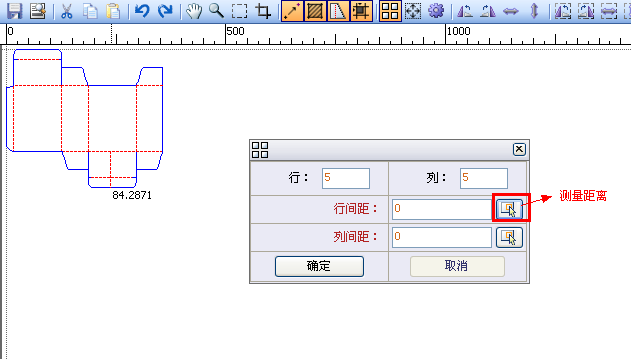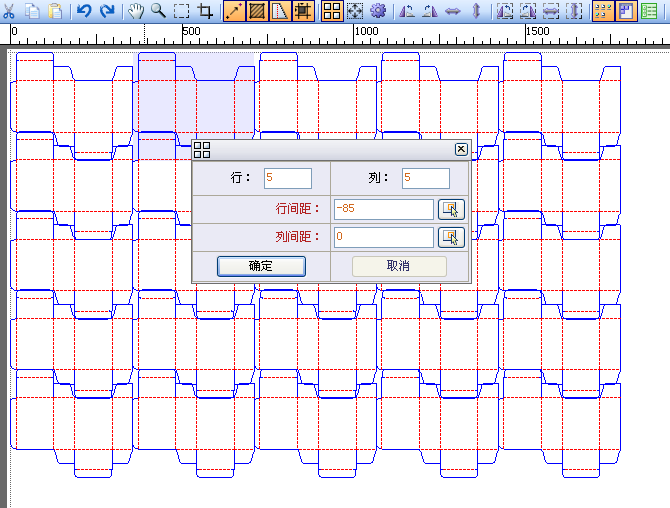- Welcome to PACKMAGE
-
Language: English
- Login
- Create your ID now
Holiday arrangements: The company's Spring Festival holiday is from February 13, 2026 to February 25, 2026. Customer service may be unattended, but other services are normal. BEST WISHES.