- Welcome to PACKMAGE
-
Language: English
- Login
- Create your ID now
The buttons listed in the following photo are commonly used tool.
Cut: Select box template in the paper cardboard area, click cut botton or press Ctrl+X key to cut it;
Copy: Select box template in the paper cardboard area, click copy botton or press Ctrl+C key to copy it;
Paste: When user cut or copy the box template, clcik paste button or press Ctrl+V key to paste the box template in the paper cardboard;
Undo: Revoke the previous operation, it can be done by click the undo button or press Ctrl+Z key;
Repeat: Repeat the previous operation, it can be done by click Redo button or press Ctrl+Y key.
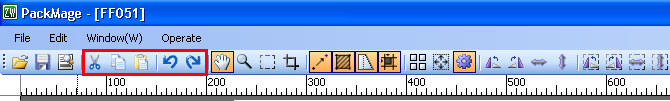
User can click single box template or click left key of the mouse and drag to select multiple box templates to delete box template.
PACKMAGE TECHNOLOGY CO.,LIMITED