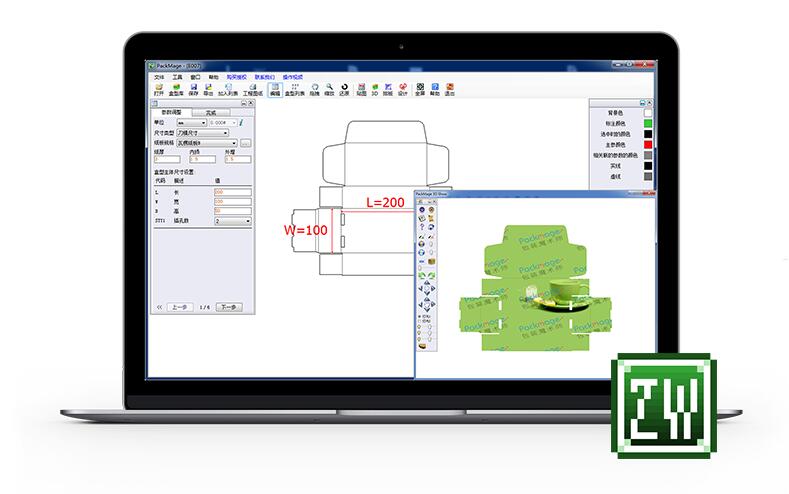*Installation Guidelines
1. If your computer
[the volume D:\ is currently unavailable], please try
HEAR
(
zip)
to download the installation package.
Be sure to install the program on a non system disk!
If there is only system disk (C disk), when running the program, please right-click "run as administrator".
2. .Net Framework installation error, please click
HEAR3. Windows Defender SmartScreen prevented an unrecognized app error, please click
HEAR