- Welcome to PACKMAGE
-
Language: English
- Login
- Create your ID now
In many cases, they carton box designer need to export the parameter marks together with the carton box structural design. It can be done easily by Packmage CAD software within a few steps.
Step one. Select carton box template from Packmage CAD library. Packmage CAD carton packaging design software has more than 400 box templates in its library, we can search the box template according the usage, material and structure. We can also check the the box template die line, 3D folding, half folding and unfolding photo in the library, which is much more intuitive for members to search their own box template. Let's take box template FP002 as an example, it's a wine box template, we can find out it from the library first.

Step two. Edit the carton box size according to requirements. Here member mainly input the length, width, depth and caliper value of the wine box template, the structural design can be done in seconds.
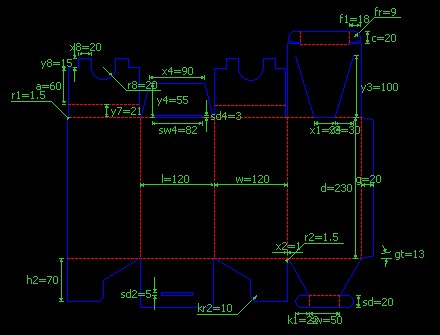
Check the parameter marks in the photo above, our mission is to export the wine box structrual design with parameter marks.
Step Three. Click Print button in the window. In the print window, members can choose the paper from A1 to B6, then be sure to check the original size in the window, else the box template size will be smaller. After that click print button at the right bottom of print window.
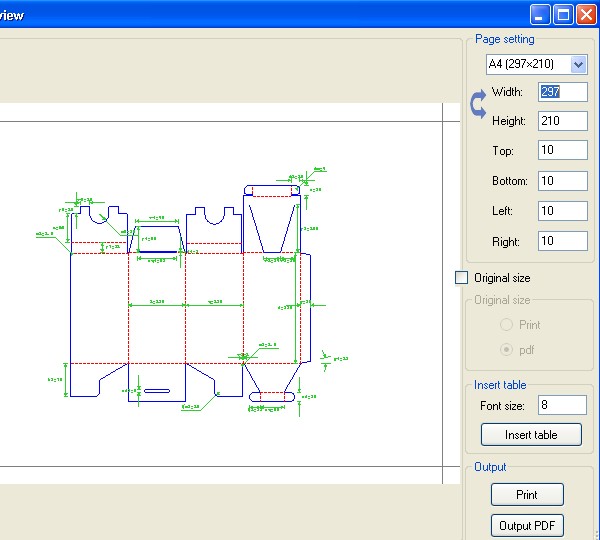
PS: your PC should have a PDF software installed, if you do not have it, you can download and install dopdf software, it is a free and green pdf software. Once you installed, you will see dopdf as a printer after you clicked print button in the print window. Select it as the printer, then save it in your desktop, the parameter marks will be exported together with the die line of the wine box template.
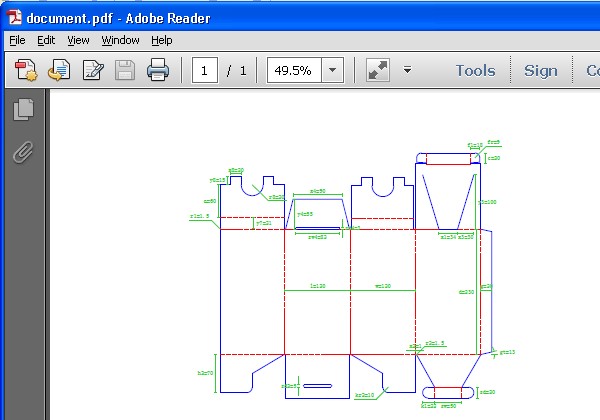
PACKMAGE TECHNOLOGY CO.,LIMITED