- Welcome to PACKMAGE
-
Language: English
- Login
- Create your ID now
To use PackMage more skillfully, there are two logics we have to know:there are two logics we have to know:Objective mathematical logic in box structure & Operational logic.
Mathematical logic is generated by mechanical property between the panels of the box, here are some instances:
In stereo - vision, the top panel covers the dust flaps. Obviously, it's a higher from top panel to dust flap
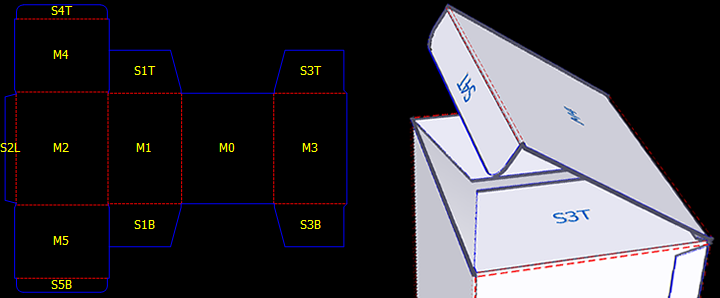
There are different values under different situations.
Sometimes, there is one caliper between the bottom of top panel and the bottom of dust flap.
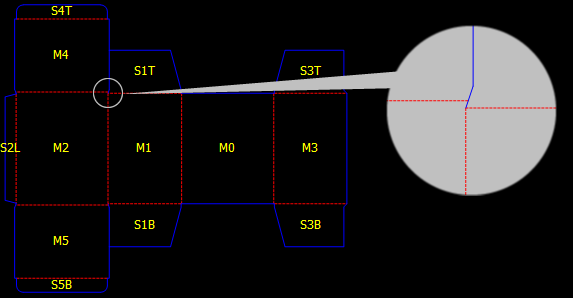
At other times, box is made of thin cardboard for example, for a easier operation, the offset between those two panels is always cleaned away.
Principle of tuck(panel S4T) locking: tuck inserts into the box and interlocks with those two dust flaps. Tuck that is undersize will result in loose box, and oversize will result in waste.
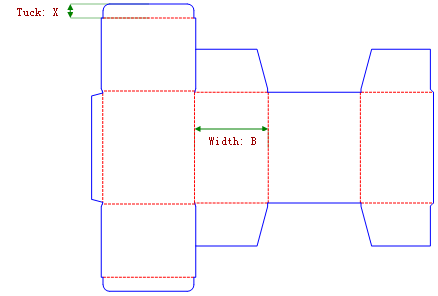
According to experience, as the length of box is increased, the size of the tuck gets larger.
where b1/b2/b3/x1/x2/x3 stands for some value.
First and last, based on these objective logical relations, PackMage generates structural designs according to the input automatically.
Operational logic, means what we can do and what will be regulated by check condition when we input parameters.
Take template D023 for example, there are 5 steps in this template. We set 'dustflap CMV' at 'no' on first step:
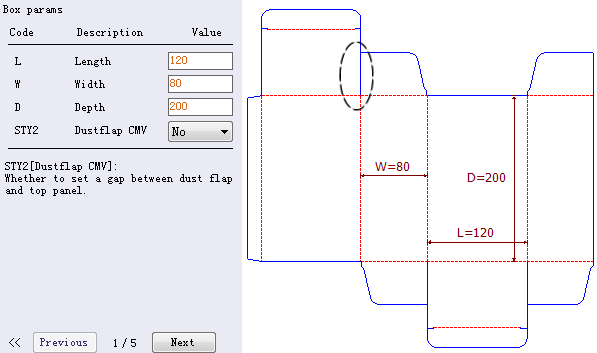
Click next step, structure in white circle is modified as shown above. But on this step, that structure can also be modified by changing the value of 'r1'.
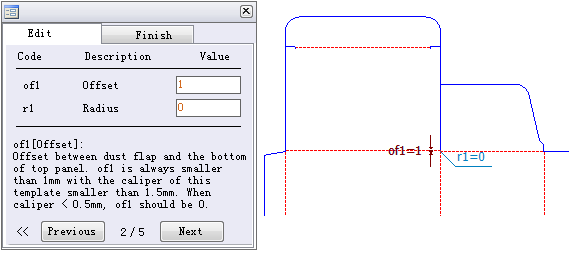
On step two, set 'r1' at 1.5. Actually, structure in white circle is dustflap CMV now, but if we go back to step one, the value of 'dustflap CMV' is still 'no'.
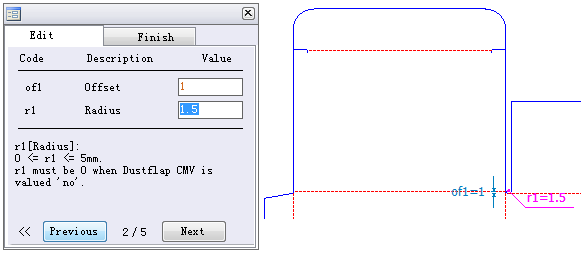
It's an simple but important example, by understanding it, we can use the Parametric Design model of PackMage more handy and skillfully.
As shown below, click the annotation of 'g'(width of glue), we can see some notes:
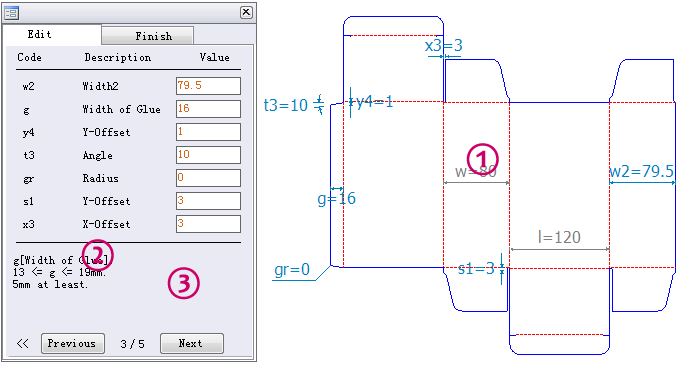
Region①, notice the related parameters(e.g. 'w' and 'l') in gray.
Region②, notice the recommended value. In this example, it is recommended to set 'g' at a value between 13 and 19, on the other hand, you can set another value as you need.
Region③, notice the check condition. 5mm at least, or it'll be too narrow to glue to other panel. If we set 'g' at 4, 'g' will up to 5 automatically.
Actually, there is a max value of 'g' in this example. If we set 'g' at 100, 'g' will drop to 79.25 automatically. The max was calculated by program according to other parameters.
PACKMAGE TECHNOLOGY CO.,LIMITED