- Welcome to PACKMAGE
-
Language: English
- Login
- Create your ID now
Packmage CAD was formally launched version 3.0 on March 3, 2014. In parametric design module, v3.0 has dramatically changed as follows:
| Items | v2.0 | v3.0 |
|---|---|---|
| Dimension Types | Manufacturing dimensions only. | Parameters could choose one option from three types: ①inside dimension; ②manufacturing dimension; ③outside dimension. |
| Board Library | No board library. Users inout the thickness of the board. | In board library, there are 3 important parameter: caliper, in-Lose, out-Gain. |
| Definition Of The Logic | In version 2.0, all parameters are displayed side-by-side on only one panel. | It's improved in v3.0. Basing on Computational Logic, programs break down the parameters in to a few steps. Input parameters step by step now. |
| Freer Value Of The Parameters | In v2.0, if the software set A=B, when B is changed, A is changed too and A can not be changed to other value. | In v3.0, B could be changed to other value, if you need. |
| Self-study | In v2.0, most parameter has only a code and value. | In v3.0, most parameter has meaning, origin and limiting condition. It is very helpful for beginners. |
We can make structural design in different size modes, there are three size modes in Packmage: inner size, outer size and die-cut size. It's very useful for designers in different industries.
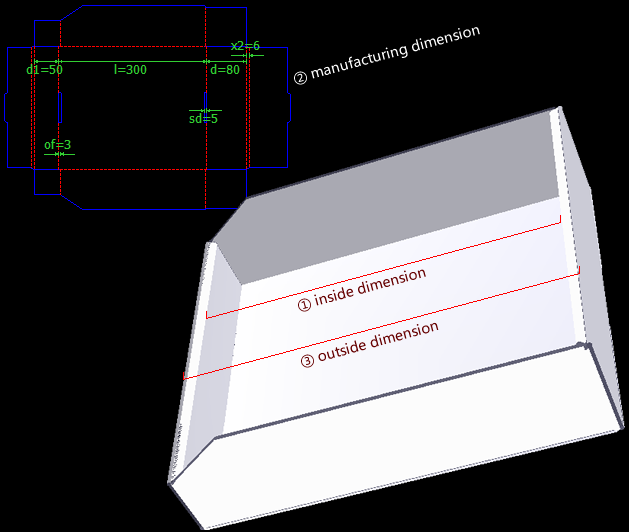
When do we use these modes?
| Inner size | Good's size combined with cushioning material's size is the min size of the package. In inner size mode, the only things we have to know is the size of the packed product and the caliper of board we have chosen, other things? let's hand them over to PackMage. |
| Outer size | If we do the jobs in logistics or pack transportation, outer size mode is recommended. At this situation, we often know the most economical size of the package, which equals to the outer size in PackMage. In outer size mode, we can get the structural design immediately. |
| Die-cut size | Size for die-cutting process. Print industry, proof industry and die cut manufacturers, which product packages, usually choose die-cut mode. |
There are two material groups in boards library: System Material and My Material. » Materials Management
The main properties of material are Caliper, in-Loss and out-Gain. They are generated by folding action. A board with length 40cm and caliper 2cm for example.
Die cut the board, and bent it into a right angle. The folding axis is neither inside line(point 1) nor outside line(point 2). Because of the caliper of board, after folding up, partial board takes the place of inner, and another extend outward.
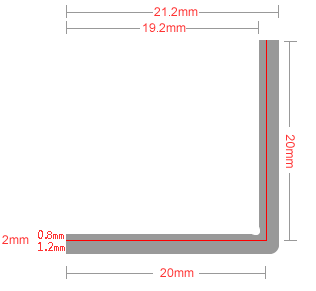
As shown above, in this example, the space of inner box lossed 0.8cm, and the size of outer box gained 1.2cm. Then we can also calculate that the length of inner space is 19.2cm(40cm/2-0.8cm), neither 20cm(40cm/2) nor 18cm(40cm/2-2cm); and the length of outer size of box is 21.2cm(40cm/2+1.2cm)
In practice, lossed space 0.8cm here is called in-Loss, and gained space 1.2cm here is called out-Gain.
All the parameters is stepped in steps in v3.0 instead of being shown on one panel in v2.0. Then we can know the relationship between parameters more clearly. For example:
Then, in program, these three parameters(A,B,C) will be shown on three steps, switch steps by clicking 'Previous' and 'Next' below the window.
In v2.0, parameters are regulated by strong check condition, which means we can't adjust them "arbitrary".
This logic is optimized in v3.0 with a new check condition to meet reasonable requirements as much as possible. Take the example in previous section, we can still change the value of B to 80 after it valued 60 by system.
All the parameters annotated in template can be changed.
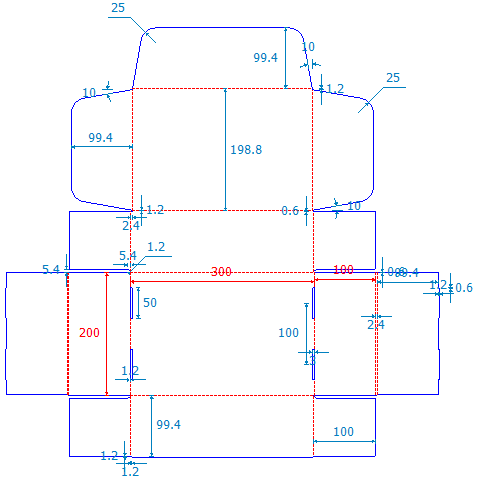
As shown below, we will be pointed out the information about current parameter, like default formula, check condition, related parameters, etc.
If you happen to research subject about structural designs for board packaging, here is what you needed.
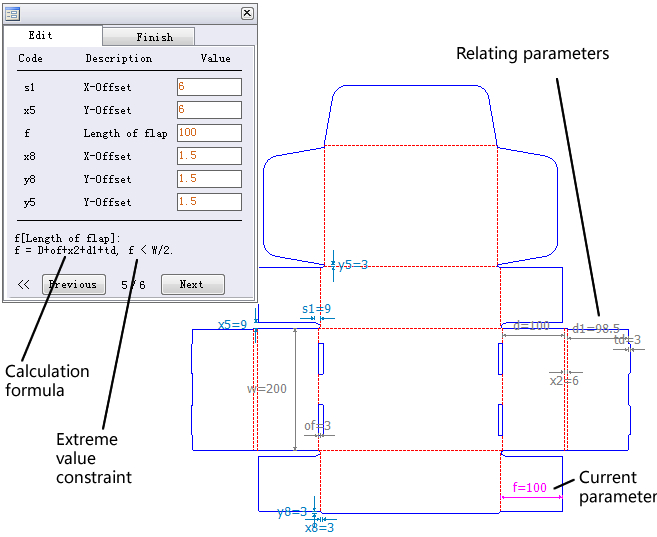
PACKMAGE TECHNOLOGY CO.,LIMITED