- Welcome to PACKMAGE
-
Language: English
- Login
- Create your ID now
The buttons in the following photo from left to right would be:
Adsorb: It can adsorb the box template border and nodes of the border automatically. Click the button to adsorb the box template in the working area, then turn it off;
Workspace: The border(except margin) will be shown on the workspace once clicked this button, user can turn it off to hide the border in the workspace.
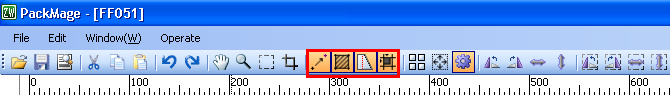
Folding Lines: The folding lines of the box template will displayed once use clicked this button, else they will be hided;
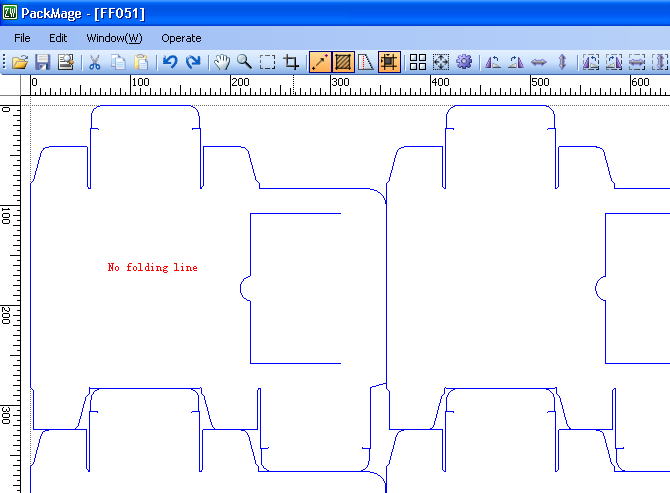
Assistant Lines: Once the button activated, user can click the left key of the mouse on the scale and drag toward Down/Right direction to generate flat / vertical guide lines. If user do not need them anymore, select flat/vertical guide lines and click the left key of the mouse, drag toward Up/Left direction to delete them on the scale.
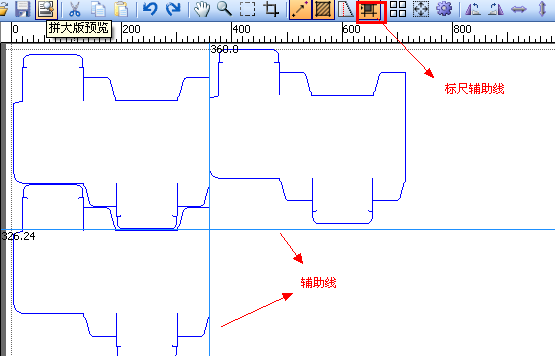
PACKMAGE TECHNOLOGY CO.,LIMITED