- Welcome to PACKMAGE
-
Language: English
- Login
- Create your ID now
When you encounter the login packaging magician interface display "Communication interruption! Server failure or a local network outages.Try again please!" or "Multi-language server link is unsuccessful, please detect network settings.", try the following methods self-test:
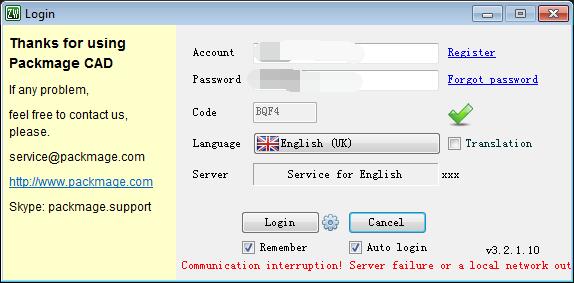
This situation generally occurs on newly installed machines. This can be tested as follows:
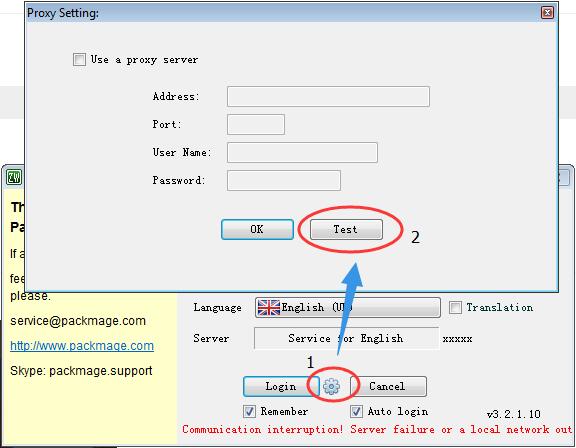
1. Click the button next to the login button to enter the "Proxy Setting" interface;
2. Click the "Test" button.
The results of the test are as follows:
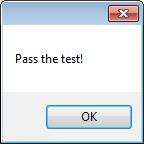
1. Show "Pass the Test!" , the link to the correct statement, indicating that the current software can actually link to the server correctly, just now the network card has caused the failure, the user can try to log in again.
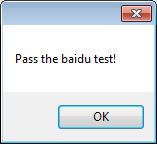
2. Show "Pass the Baidu test!" , indicating that the software can normally access the network, but not the normal connection to the software server, this time users please contact customer service staff to solve.

3. Show "failed!", indicating that the software is completely unable to access the network, may be the system firewall or other software firewall blocking access to the network, may also be installed in the system disk and computer systems prohibit access to the network. At this time, please check the user's own settings, blocking exclusion will be able to access the normal login software.
Users can also try the following methods:
Click the right mouse button in the blank space of the desktop

New shortcut
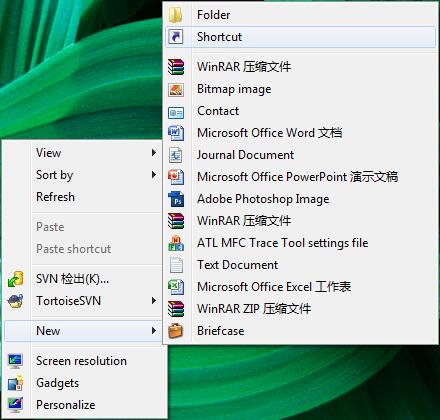
Fill in 'cmd' and create a shortcut to the command line
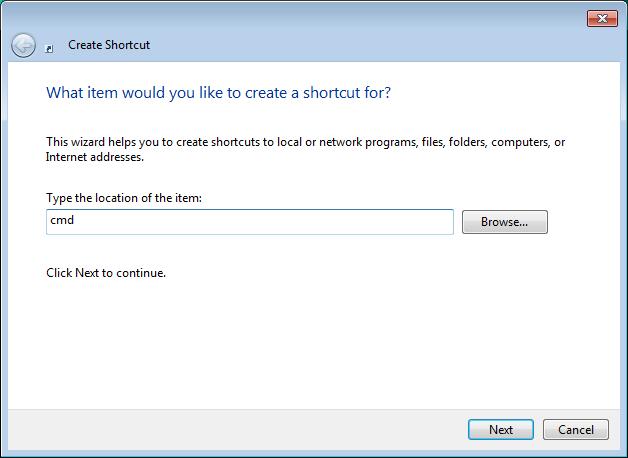
Click the right mouse button on the shortcut icon
Select "Run as Administrator"
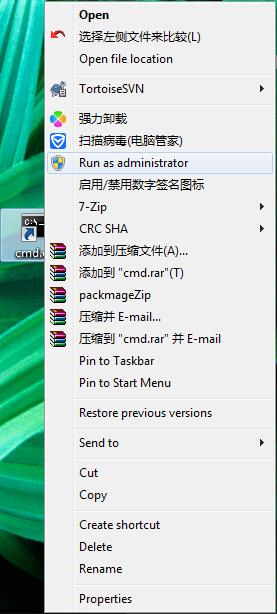
Go to the command prompt type "netsh winsock reset" at the command prompt and enter
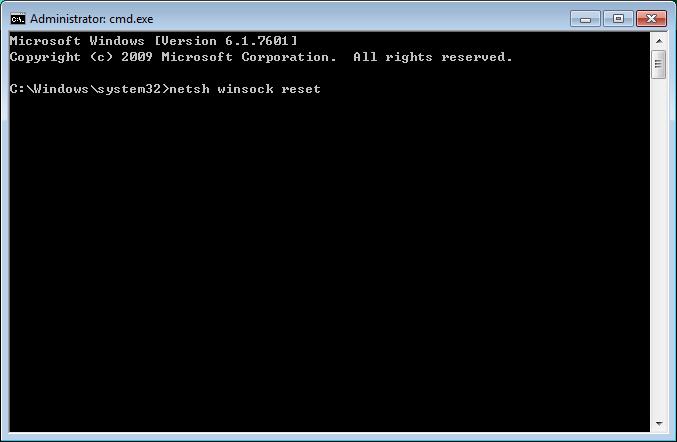
PACKMAGE TECHNOLOGY CO.,LIMITED