- Welcome to PACKMAGE
-
Language: English
- Login
- Create your ID now
The original printing function is more obscure, can not meet the user in the packmage print out the requirements of engineering drawings, this update is corrected as "engineering drawings" function, drawing operations are simpler and more powerful than before.
The user simply updates the software to more than 3.2.1.0 and enters the function from the location shown below
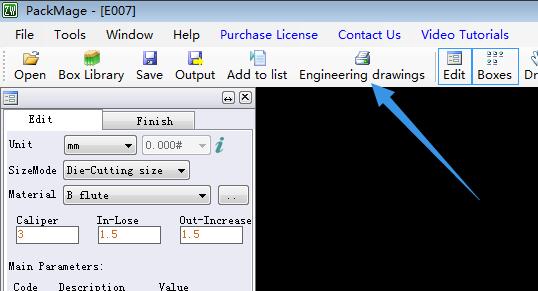
A new "Template" feature area is added to the right of the operating interface. The current is not checked, the drawing of the tool is grayed out, can not be used, this time the operating area of all operations are to print the operation of the box.

After "Edit Template", the drawing tool is highlighted, all operations in the operation area are drawing operations of the engineering drawing. The method of drawing an engineering drawing is similar to the use of the corresponding tool in the CAD function. Users can also directly in the CAD function to draw the engineering drawings coexist into a .pb file, through the "Import" button to import in.
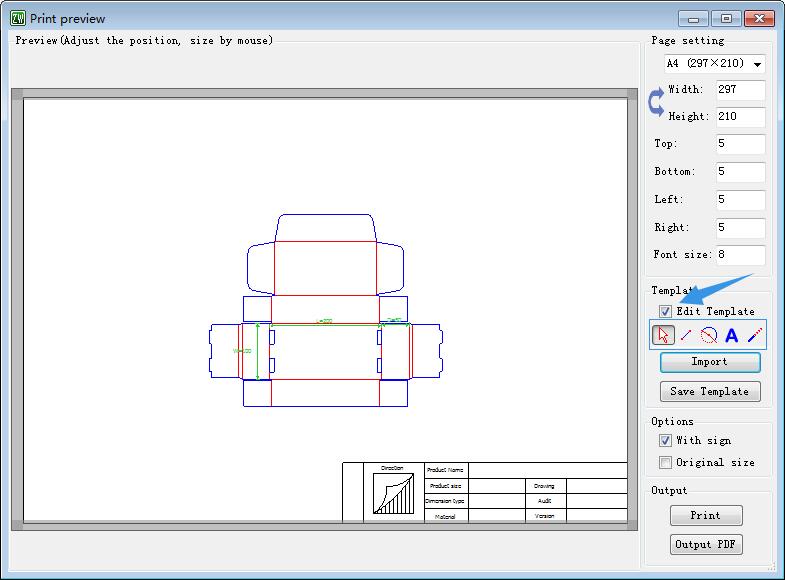
It is noteworthy that the "Text" tool in the current panel corresponds to the "Text" tool in the CAD function, but the "Text" tool in the CAD function defaults to a text box, and it can be removed only when the input box is dragged down while holding down the CTRL key.
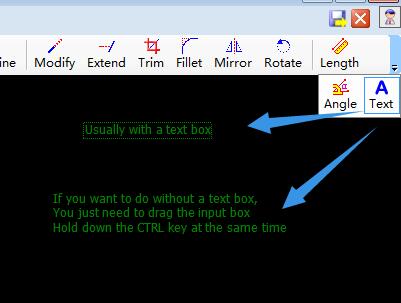
In the upper right corner of the panel can be set to the size of the project drawings and the four edges of the left, in the intersection of the space will have the adsorption point convenient operation. If you want to draw engineering drawings in the CAD function, you must first determine the size of the area to draw, and through the "Save Template" button, save the .pb file, and then open the .pb file in the CAD function to start modifying, lest the position size should not correspond to the situation.
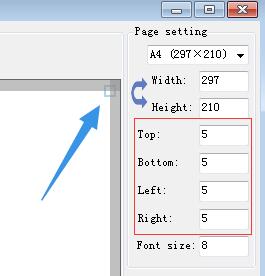
The font size below will affect the font size of all text in the entire drawing.
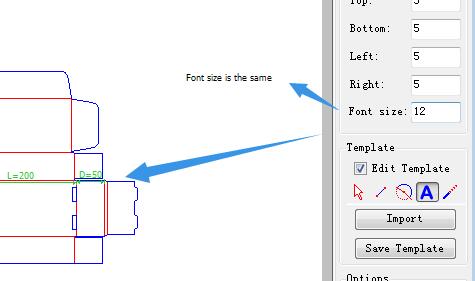
PACKMAGE TECHNOLOGY CO.,LIMITED